Tutorials¶
Welcome to the UbiOps tutorials page!
The UbiOps tutorials page is here to provide (new) users with inspiration on how to work with UbiOps. Use it to find inspiration or to discover new ways of working with the UbiOps platform.
With a (free) UbiOps account you can use the tutorials to have example applications running in your own environment in minutes.*
How does it work?¶
We have three tutorial categories: All of our tutorials contain full walkthroughs that can be run in Jupyter notebook or Rstudio. Except for the UI tutorials, they contain ready-to-go deployment packages which illustrate how to use the deployment package for typical cases, using the WebApp.
Requirements¶
To be able to use the UbiOps tutorials you need three things:
-
You need to have the UbiOps client library installed. For Python this can be done via pip install or via Setuptools. For more information see our GitHub Python page. For R this can be done by installing the devtools package and then using the install_github function. For more information see our GitHub R page
-
If you want to run Python tutorials, you need to be able to run Jupyter Notebook. See the installation guide for more information.
-
If you want to run R script tutorials, you need to be able to run Rstudio. See the installation guide for more information.
-
You need to have a UbiOps account. You can create a free account here.
UI tutorials¶
 The UI tutorials show how to set up your deployment package for typical use cases. You can download the deployment package, fill in the deployment creation form in the UI, and upload the deployment package. Afterwards you can make a request to the deployment to test it out.
The UI tutorials show how to set up your deployment package for typical use cases. You can download the deployment package, fill in the deployment creation form in the UI, and upload the deployment package. Afterwards you can make a request to the deployment to test it out.
Tutorials¶
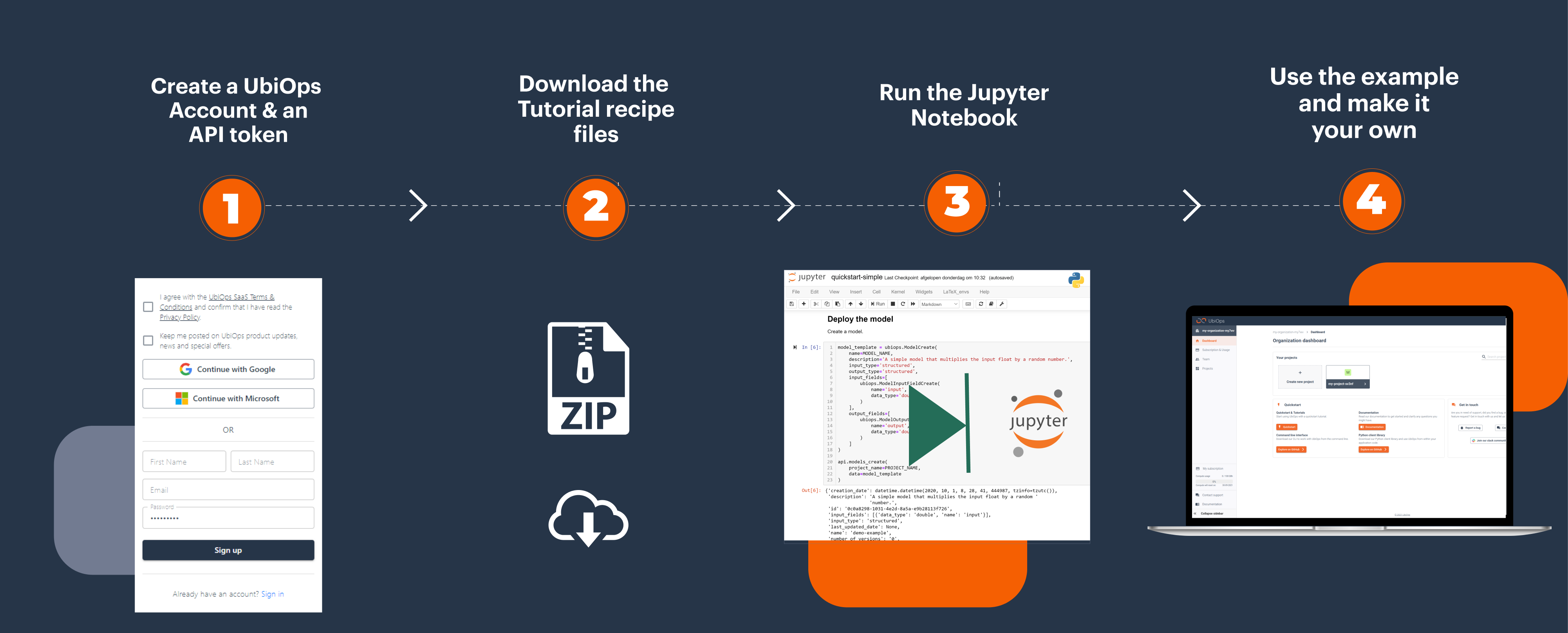
Every tutorial contains a standalone example with all the material you need to run it. They are all centered around a Jupyter Notebook or Rstudio script. If you download the tutorial folder and run the notebook/script it will build the example in your own UbiOps account.
The current Python Tutorials¶
Requirements¶
To be able to use the UbiOps tutorials you need three things:
-
You need to have the UbiOps client library installed. For Python this can be done via pip install or via Setuptools. For more information see our GitHub Python page. For R this can be done by installing the devtools package and then using the install_github function. For more information see our GitHub R page
-
If you want to run Python tutorials, you need to be able to run Jupyter Notebook. See the installation guide for more information.
-
If you want to run R script tutorials, you need to be able to run Rstudio. See the installation guide for more information.
-
You need to have a UbiOps account. You can create a free account here.
*You might need to make some space in your project by deleting deployment versions if you want to run all the examples and stay within the limits of your account.